Service Order Report
The Service Order Report displays individual services in a particular date range and for a single service provider. If a booking has multiple service times for the same service provider, each service time starts on a new page.
Overview
Service personnel can use the report to facilitate preparing orders for delivery and setup. It can be run for predefined periods or user-specified dates and filtered by building, event type, and status.
Once you've set the filtering options, you can run or publish the report. Running the report displays results on the screen with the option to download a PDF version for reference or printing. Publishing a report allows you to set default filtering options for other users or yourself. (Learn more below.)
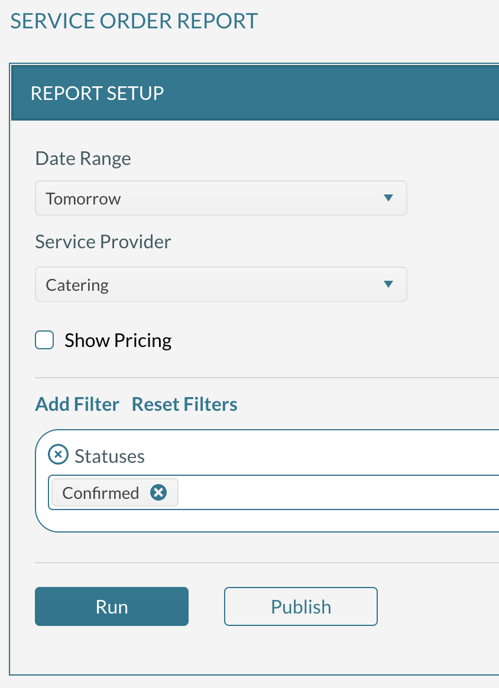
Publishing a Report
Publishing a report makes it easily accessible to you and other users if you choose. After setting the filters, you name the report and indicate whether it should be available to others.
You must have access to the Event Reporting Publisher role to publish reports. Users who want to run published reports must have the security role of Event Reporting Viewer.
Printing Service Orders for a single event
You can print the service orders for a single event from the event editor. Select the booking to be included and select Service Orders from the report menu.
