Incomplete Requests: What They Are and How to Handle Them
If a requester fails to finish the requesting process, a partially complete request may remain in the system. Mazévo will delete these unfinished requests every hour. An event planner can see and edit these unfinished events.
What is an incomplete request?
As a requester proceeds through the requesting process, the requester may fail to complete all the steps necessary for the request. If this happens, the event is marked as incomplete.
The reasons the requester may not finish are varied. Maybe they needed to verify some of the event details, like catering or AV, before they could complete the request. Perhaps they didn't have all of the information at hand to answer all of the event questions. Maybe they lost their wi-fi or cellular connection. Whatever the reason, Mazévo marks the event as incomplete to alert the event planners of this fact.
The event will remain incomplete for approximately one hour before a Mazévo system process deletes it. If the requester attempts to add a new request during this period, Mazévo will direct the requester to complete it or cancel it. After one hour, the system will not allow the requester to continue adding the current request.
The requester will receive an email after 30 minutes directing them to complete or cancel the request. If the requester attempts to create a new request while there is an incomplete request, the system will redirect the requester to complete or cancel the in-process request.
What does the event planner see?
Event planners may see incomplete events using the standard event planner tools (Event Book, Find Events, Activity Log). Incomplete requests will not appear in Day at a Glance as a request.
Generally, the event planner should not touch an incomplete request and just let Mazévo delete the event.
Here's the incomplete indicator in Find Events:
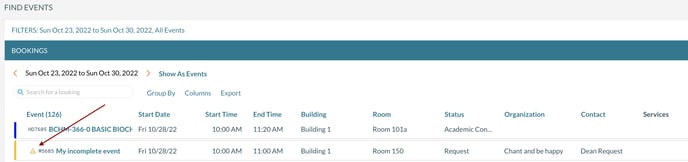
If the event planner opens the event in the editor, they will receive a message indicating the event is incomplete.
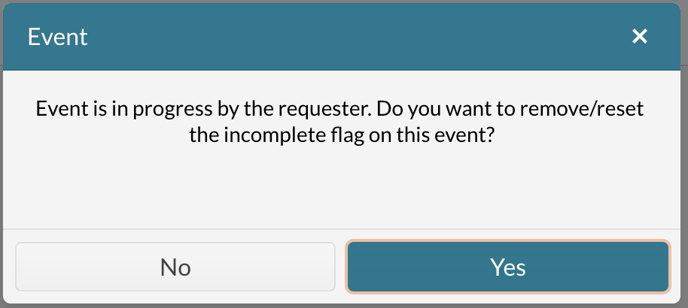
The event planner can do one of two things:
- Select Yes and remove the incomplete flag. This option will prevent the cleaning routine from deleting the event by resetting the incomplete flag.
- Select No to close the event and return to the main menu.
