How to Set an Alert on a Room
Mazévo allows you to set an alert for any room. While creating new events, event planners and requesters will see room alerts as they are select rooms for the event.
Setting the alert
To set an alert for a room:
1) Navigate to Settings > Rooms.
2) Click on the room that you want to set the alert on.
3) Check Room Alert and enter the alert message.
4) Press Save.
Where is the alert displayed?
The alert is displayed on the following screens:
Add New Event - While viewing the list of available rooms, an icon is displayed next to the room if there is an alert defined on the room. Clicking the Alert icon displays the alert message.
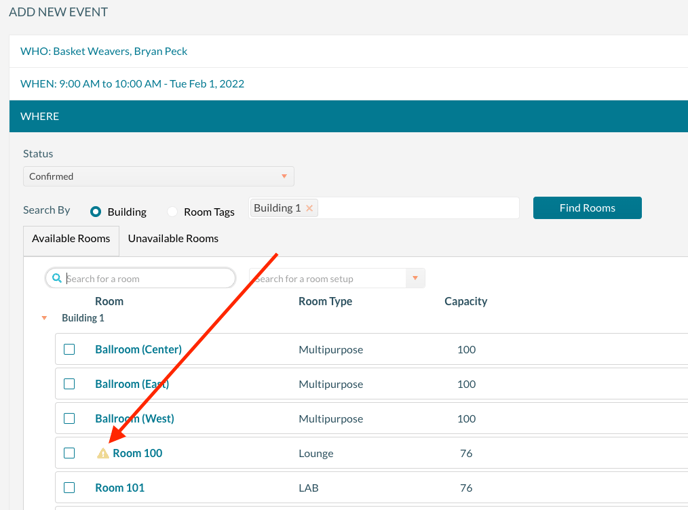
Add New Request - While viewing the list of available rooms, an icon is displayed next to the room if there is an alert defined on the room. Clicking the Alert icon displays the alert message.
