How to Run an Aging Report
In Mazévo, you can create an aging report that shows a list of outstanding invoices sorted by the invoice date.
Creating a report of unpaid invoices
1) Navigate to Invoicing > Find Invoices.
2) Select the Invoicing Department and the Transaction Dates to be included in the report and press Search.
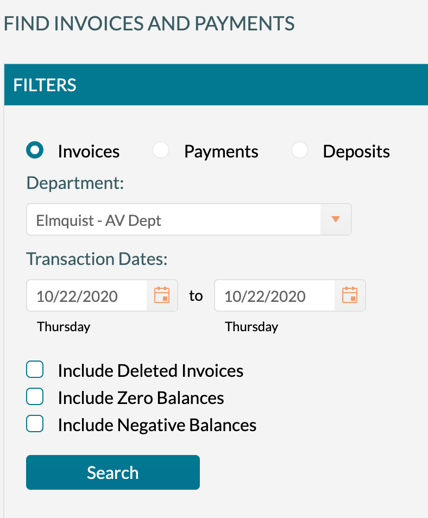
The results appear in a grid, as shown below:
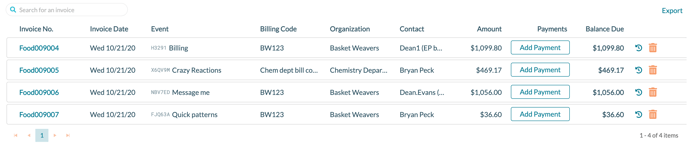
- The results are displayed by invoice date, with the oldest date at the beginning of the report. Click the Invoice Date column heading to change the sort order.
- To export the report, chose export and the format, PDF, or Excel.
- To see invoices that have a negative balance, select Include Negative Balances on the Filters panel.
