How to Change the Sort Order of the Rooms in the Event Book
In Mazévo, each user can change the order in which the rooms are displayed on the Event Book by dragging the rooms in a building into the desired order they prefer.
Changing the sort order
- Navigate to Events > Event Book.
- Press the Sort Rooms link.
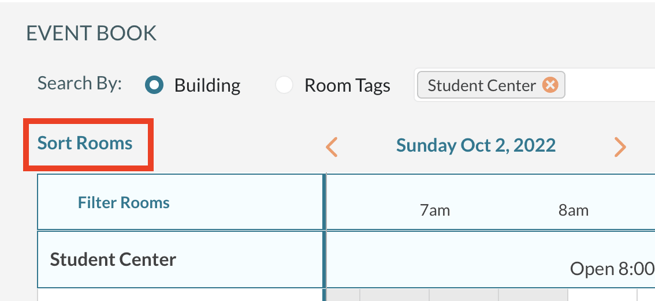
- Select a building.
- Drag and drop the rooms into the desired sequence.
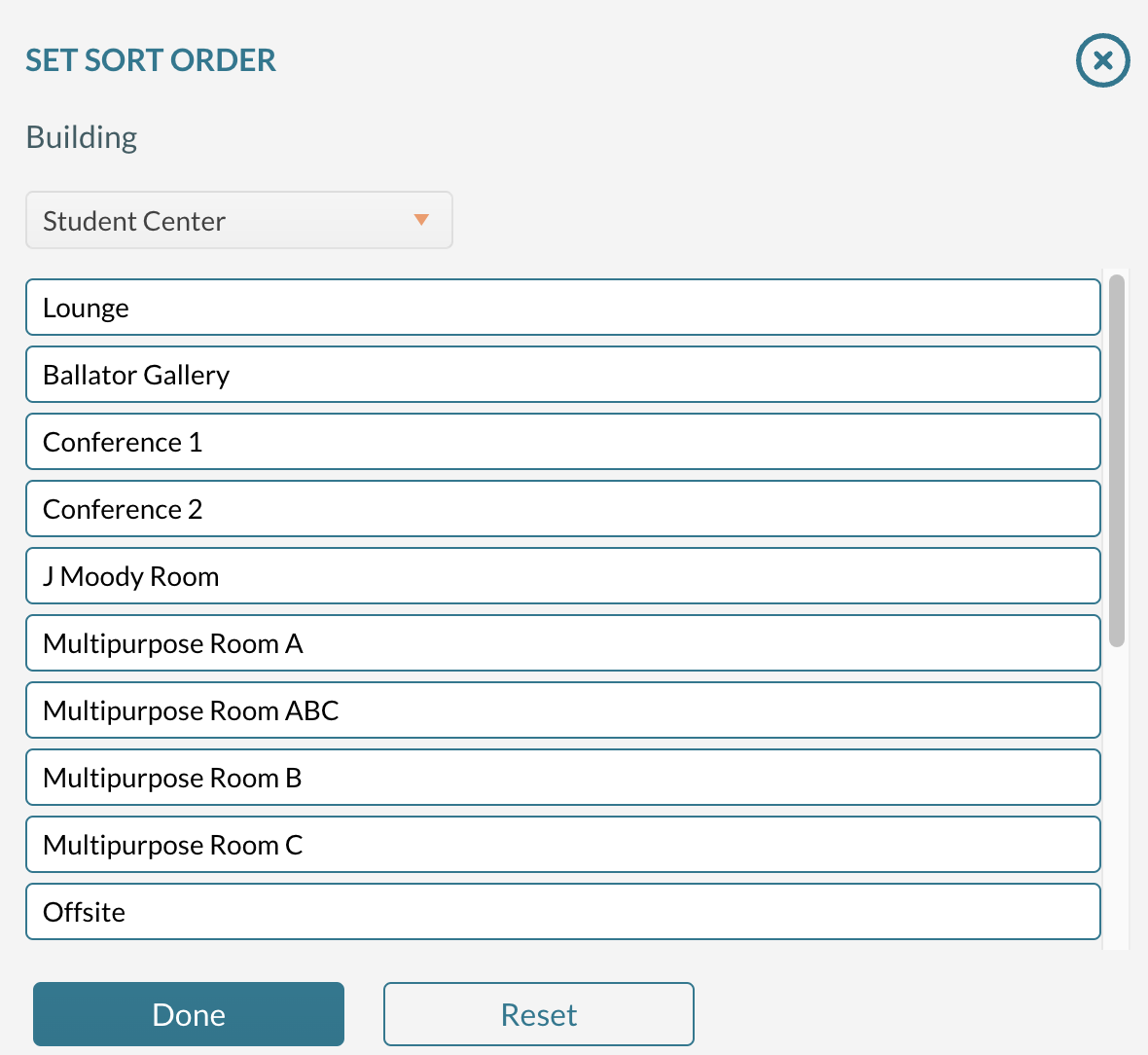
- Press Done to save.
To change the order of the rooms in another building, select a different building from the building dropdown.
To reset the sort order to the default (alphabetically), press the Reset button.
