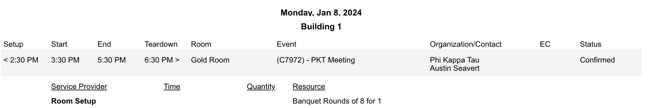Requester Updates
New Time Block Booking for Requesters (BETA)
There is a new, more efficient request form for your requesters who reserve rooms that do not require approval to use. They can now see availability and select the time they wish to book in a single step. Note that this option is currently disabled in your account. Please contact Mazévo Support if you want to try out this new feature.
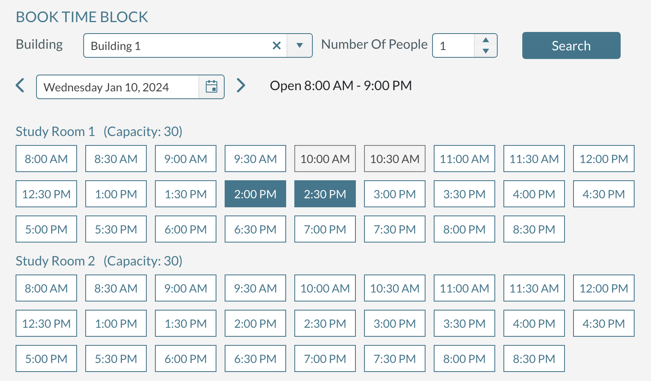
New "In Use" label in the requester Event Book
When your requesters view the event book, they will see an In Use label in the blue event bar to make it more evident that this is when the room is in use.
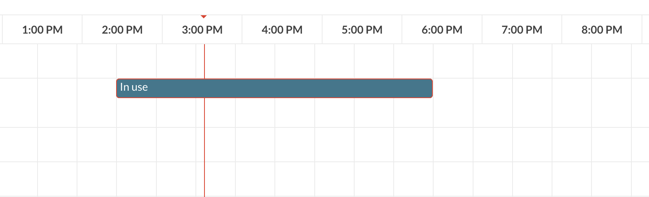
Other Updates
Setup Icons are now displayed in the room detail pop-up.
Event planners will now see any associated setup style icons when viewing details about a room.
Manage Tasks Now Displays Event ID
Previously, you had to click on an event to view the event ID.
Advanced Find Events - New Room Charge Column
You can now choose to see room charges through advanced find events.
Daily Operations Report - New Greyscale Option
You can now choose to print the daily operations report in greyscale. Previously, the report would print with your Mazévo tenant's default color. This should save on printer toner when you print this report.