New Event Email Logging
With this update, you can save email correspondence to events in Mazévo. This can be useful when you email a customer and would like to keep the email message with their event in Mazévo, allowing others on your staff to see the message and what was said. Previously the only way to get an email message into Mazévo was to copy and paste it into the event notes section of the event, which wasn't very convenient. Now you can forward or copy any email message to a unique address, and the email will automatically end up on the event under the email history tab. That's it. The entire message and all attachments are accessible in Mazévo by anyone on your staff that can open the event.
To get started using this feature, reach out to us at support@gomazevo.com, and we will enable it for your account.
Updates for Requesters
Make Requests from the Requester Book
Anyone who can submit requests can now do so from the requester book. They can quickly submit requests for a single booking using this method.
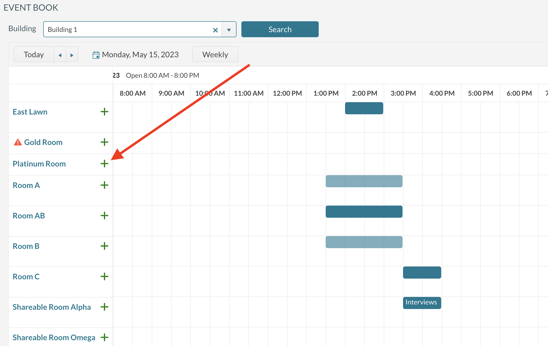
Event Book Displays Event Name For Your Bookings
The requester event book now displays event names for booking you have personally submitted. All other events will continue to show a blank blue bar.
Improved Interface for Single Booking Security Policies
If a requester's security policy limits them to a single booking per event submission, they will no longer see options to select multiple dates when requesting.
Secondary Approvals
Approvals are Now Called Secondary Approvals
If you use Mazévo approval workflows, the name has been changed from Approvals to Secondary Approvals in Settings. In addition, the grouping labels in Day at a Glance have been updated to make them more straightforward. Here are the new labels:
| Old | New |
| Waiting for Review | Waiting Secondary Approval Activation |
| Pending | Secondary Approval Pending |
| Denied | Secondary Approval Denied |
| Approved | All Secondary Approvals Approved |
| No Approval Necessary | No Secondary Approval Necessary |
| Pending Changes Made | Pending Secondary Approval w/ Changes |
Notes field is now always shown when giving approvals
When an event is approved by a secondary approver, they will now automatically see a notes field. Previously they would only see a notes field if they denied the approval.
Bugs Fixed & Performance Improvements
New Option to Hide Logo in Emails
This option allows you to never display a logo in emails generated by Mazévo.
Reports and Find Events - Improved Performance For Large Date Ranges
Mazévo was having trouble running reports if you included an extensive date range with a lot of bookings. This has been corrected. If you pull a few years of data, it may take Mazévo a few minutes to retrieve the report, but it will no longer stop responding.
Cancel Button Disappearing for Requesters
We corrected an issue that was causing the cancel button not to display when making a request in some cases.


