New Day of Week Selection for Published Reports
You can now select the days of the week you wish to receive emails when subscribing to published reports. Previously you would receive an email seven days a week.
Book - New caution symbol for notes
You will now see a new caution symbol next to the room name in the daily view of the event book if there is a room alert or room closure note. Hovering over the symbol will display the note.
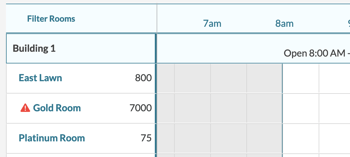
New Notes Field for Room Closures
There is a new notes field on room closure records. This will display when hovering over the caution symbol in the book as described above.
Add New Request - Room Alerts More Noticeable
The color of the caution symbol that appears next to the room name when making a request is now bright red to make it stand out more. It was previously yellow.
Event Editor - New Room Details Pop Up
You can now access room details by clicking on the name of a room in the event editor. Room details include the room type, capacity, default setup time, teardown time and room setups. This functions the same way for requesters when editing their requests.
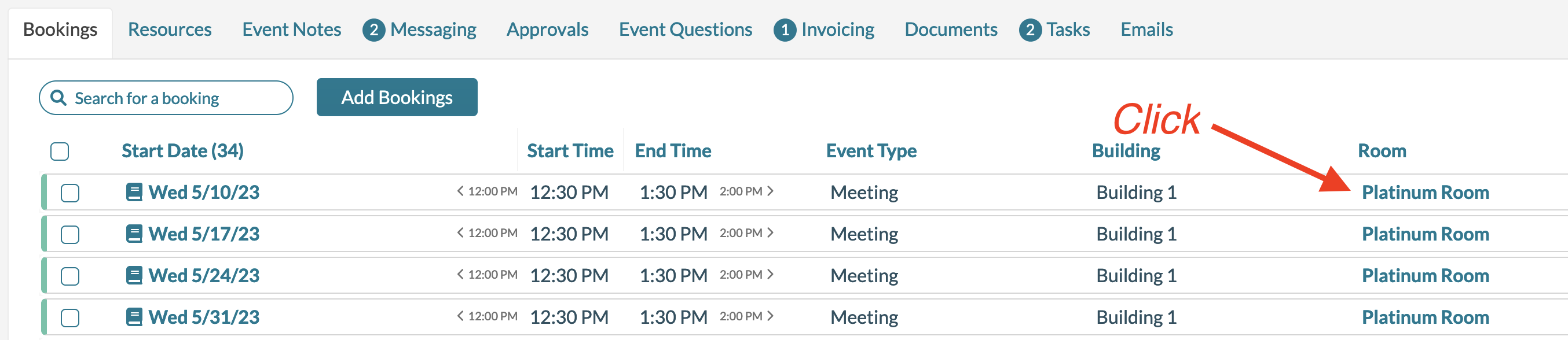
Scheduled Emails - New Trigger for Organization Type
You can now trigger scheduled emails by the type of organization hosting an event.
New Option to Rename "Room Charges"
You can now use a different term for room charge like facility use fee or room fee. This will be displayed to customers on confirmations and invoices. To change this setting in your Mazévo system, please get in touch with Mazévo Support.
Event Editor - First Booking Date on Invoice Tab
When viewing the invoices for an event, you will see a column displaying the first booking date on the invoice.
Consolidated Event List Improvements
When running a consolidated event list across multiple Mazévo tenants, the building name will now appear next to the room name. In addition, the events will now appear in chronological order. Previously the events were listed by tenant (i.e., tenant one followed by tenant two events)
Confirmation & Invoices - Event ID Displayed in Footer
The Event ID will now display on confirmations and invoices at the bottom of the document.

Revenue Analytics - New Service Provider Column
There is a new service provider column when viewing revenue analytics by booking date.
Bugs Fixed
We fixed several issues in this release, including:
- Mazévo did not always provide the correct reason when a room was unavailable.
- Confirmation emails were not displaying all bookings in specific instances.
- We introduced a bug that would prevent the booking filters from showing in the activity log. This is now corrected.

