This update includes several changes to how you can filter and save your settings.
Save Your Filters on the Activity Log
You can now save your filters on the activity log. - Mazévo will save these filters under "My Views." You can also make them available to others under "Public Views."
The Activity Log is Now Available to View Only Event Planners
Previously the activity log was available to event planners that could create events and global administrators.
Pricing Plan Filter Now Available on Analytics and Revenue Analytics
You can now filter your results on Analytic reports by Pricing Plan.
New "Select All" Option When Setting Filters
You can now select all items in the list when configuring your filters. This is especially handy when you have a long list of things, and there are just a few that you don't want to select. This option is available on all Reports, Find Events, Event Calendar, and Activity Log filters.
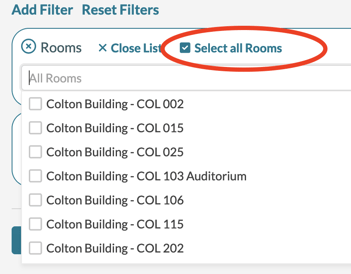
Save Your Filters on the Event Calendar
Event Planners can now save filters on the Event Calendar. Mazévo will save these filters under "My Views." You can also make them available to others under "Public Views."
New Shift + Click to Select Multiple Check Boxes
You may now select (check) multiple consecutive rows in a grid by holding down the shift button when you click a row. NOTE: You must click the row you want, not the checkbox. This technique does not work by clicking the checkbox directly.
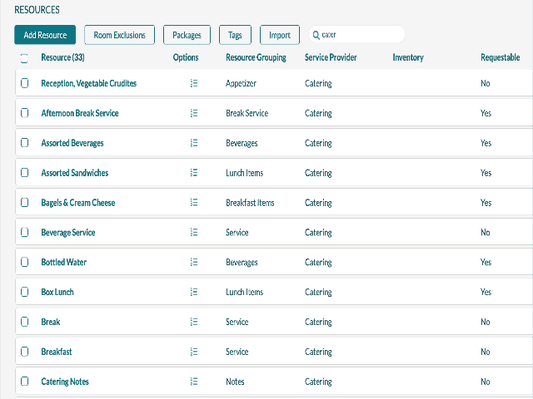
Bug Fixes
This update contains various bug fixes and performance improvements.
Thanks for using Mazévo!


