New Features & Improvements
New Way to Add Addresses when Emailing Confirmations
You can now enter multiple email addresses separated by a comma. When you hit the plus button, all the emails will be added as recipients for the confirmation. Previously you had to add addresses one at a time.
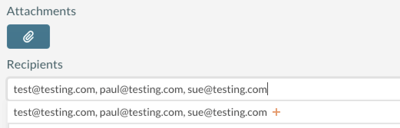
Global Administrators can Now Change the Owner of Published Reports
Previously there was no way to change the owner of a published report. Now, your global administrator can update if the report owner is no longer a Mazévo user.
Expanded Display of Resource Notes in the Event Editor
If there are notes on a resource, Mazévo will now display as much of the note as will display on the screen. Previously the note would stop being revealed after a few characters regardless of your screen size.
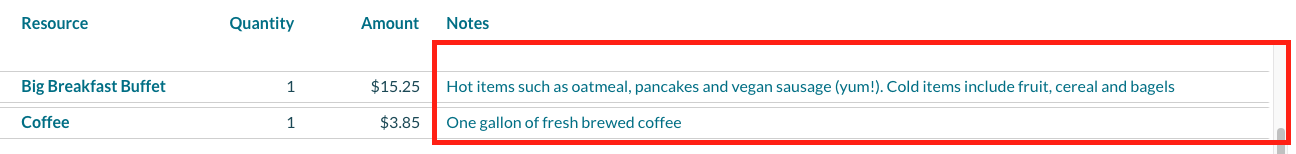
Export Confirmations to Word and Rich Text
The way that confirmations are generated in Mazévo has been updated. You now have more file options to export confirmations; previously, you could only export into PDF.
New Excel Export for Building Hours
You can now export your list of building hours to Excel. Previously you could only export to PDF.
Mazévo API URL Display
The URL for the Mazévo API is now displayed when you generate API keys.
Mazévo Academics - Optimizer Export Now Includes CRN Number
When exporting results from the Optimizer, the CRN number is now included.
Bugs Fixed
The following issues have been fixed.
- We overhauled how confirmations are generated in Mazévo to address a few lingering bugs that would cut off text on confirmations with multiple pages.
- Service providers sometimes could not see updates to notes on resources.
- Hourly item pricing was deleted and set to $0.00 when the resource had a service time that ended at midnight.
- We addressed an issue that was causing new users to not appear in Day-At-A-Glance for some Mazévo SSO customers
- In some cases, Mazévo did not display booking resources under the event editor's resource tab.
- Services were not being displayed in the correct order; if they were entered by a requester
- viewing a setup diagram from the event book would display a blank page for setup diagrams added as an attachment.
- The text color selector would not show for specific screen resolutions when editing confirmation messages.

