Resource Packages: What They Are and How to Create Them
This article covers resource packages, which are collections of individual resources that can be quickly added to a booking and can also have special pricing applied that overrides the individual resource pricing.
Overview
A resource package is a special type of resource that is actually a bundle of individual resources. Resource packages can be added to bookings when you're selecting other items. Choosing a package selects all of its resources in one action.
When you define a resource package, you can indicate that you want to use "package pricing" for it. If you use this option, the system ignores individual resource prices and uses the package price you specify when the package is selected.
In other words, the package price can be more or less than the price that would be used if the items were selected individually. Pricing for a resource package is set the same way as other resources using the Manage Pricing functionality in pricing plans.
To create a resource package:
1. Navigate to Settings > Resources.
2. Click Packages.
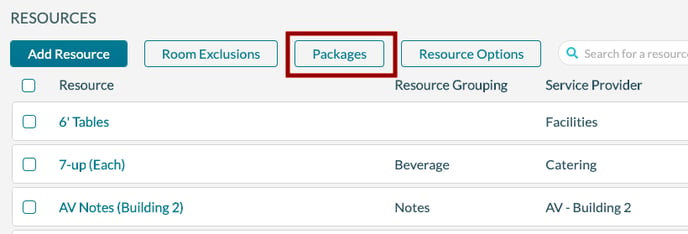
3. Click Add Resource Package.
4. On the Details tab, enter the following information:
- Description. This is the name of the resource package.
- Notes. These are notes that are displayed when selecting the resource.
- Use Package Pricing? This determines whether Mazévo will use the price on the package or the prices of all resources in the package.
5. On the Resources tab, select the service provider and check the box for the resources to be included in the package. Resources that are defined as notes, service descriptions, or other packages are not available to add to a package.
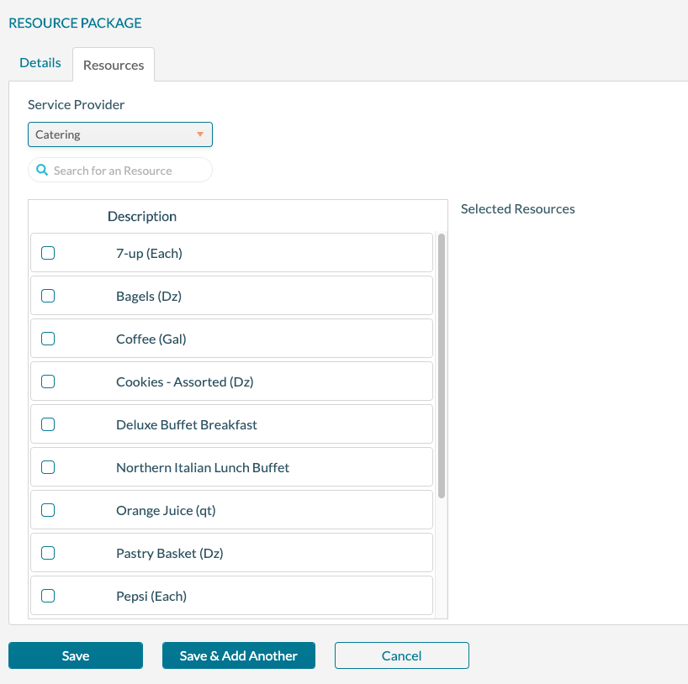
6. Click Save.
