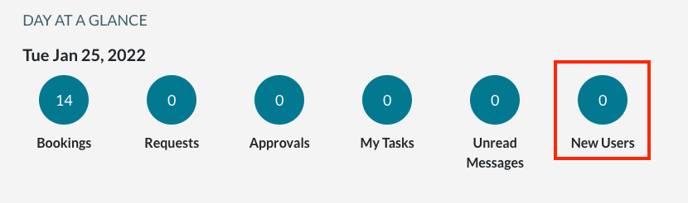Managing New User Accounts Created by SSO
Mazévo can use SSO to authenticate user access to the system and you can automatically grant these accounts a default level of access to Mazévo. To facilitate managing these new users, Mazévo will alert administrators of these new accounts
Overview
When a new user accesses the system for the first time, Mazévo can grant the new user access as a requester. The user record will be created using the default SSO security policy. Administrators can use two tools to help locate these new user accounts.
Day at a Glance
Users with the global administrator role or the user administrator role will see a new tool in Day at a Glance, New Users. Clicking on this tool will take you to the Users (Settings > Users) page with the Show New Users Only checkbox selected to quickly display the new accounts created via the SSO login process.
Users
The standard tool for managing user access is found at Settings > Users. This tool is the primary tool for managing user accounts. Select the Show New Users Only checkbox to locate new user accounts created via the SSO process. From this view, you can:
- Mark the user account as reviewed, removing the 'new' user flag from their account but not changing the user's access. To mark the user as reviewed, select the checkbox for the user and then select 'Mark as Reviewed' from the menu bar.
- Process the user's record, which allows you to select or change the security policy and associate organizations with this user. These organizations will be available when the requester creates a new request. You can also choose whether SSO should update the policy based on any security attribute passed to Mazevo during the login process.