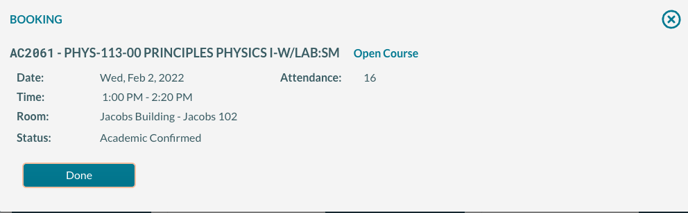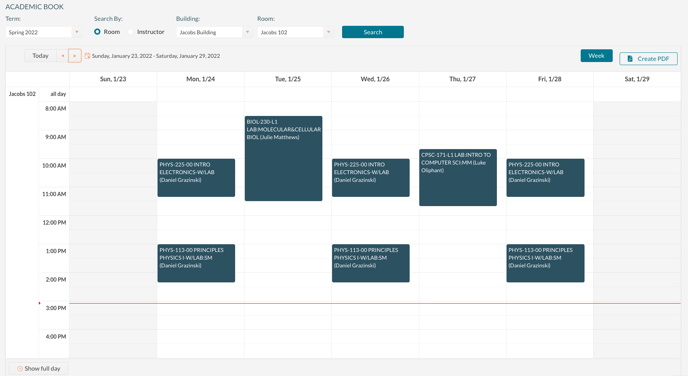How to Use the Academic Book
The Academic Book is a graphical depiction of the weekly activity for a room or an instructor. When viewing the book for a room, both academic and event data is displayed.
Using the Academic Book
- Goto Academics > Academic Book.
- Select a Term from the dropdown box.
- Select Search By (Room or Instructor). Select a building and room from the dropdown boxes if you selected Room. If you selected Instructor, select an instructor from the dropbox box.
- Press Search to display a weekly calendar.
Navigating the display
The book will always display a week starting on Sunday.
Viewing business hours versus the full day
By default, the book displays bookings between 8 a.m. and 5 p.m. To view the entire day, press Show Full Day.
Viewing Course or Event Information
Clicking on a course or event bar will display additional information about that booking.