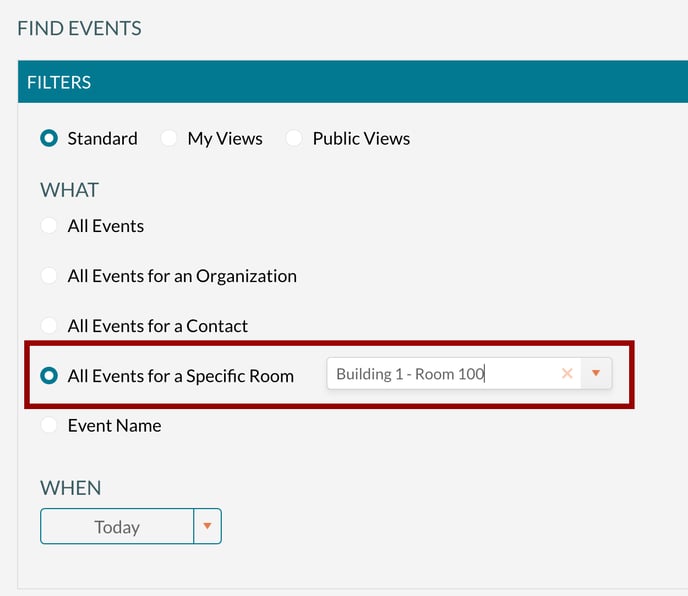How to Find All Events for a Room
By using the Find Events function in Mazévo, you can quickly locate all of the bookings for a room for a given timeframe.
Finding all events for a room
- Navigate to Events > Find Events.
- Change the What selection to All Events for a Specific Room.
- Select a room from the dropbox box.
- Select a timeframe from the dropdown and the results will be displayed.