How to Cancel an Invoice
In Mazévo, canceling an invoice is accomplished by locating the invoice and deleting it.
Canceling an invoice from the event editor
- Open the event.
- Select the Invoicing tab.
- For the selected invoice, press the delete icon.
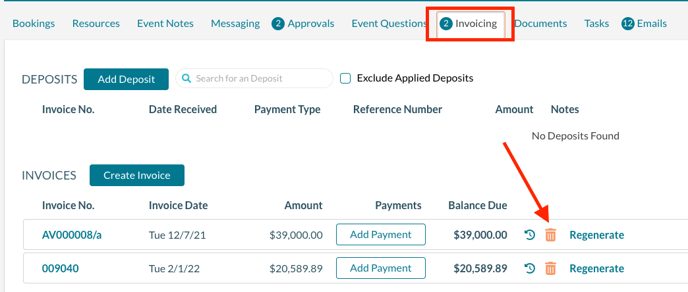
Canceling an invoice from Find Invoices
- Navigate to Invoicing > Find Invoices.
- Locate the invoice by date, organization, or invoice number.
- On the results grid, press the delete icon.
