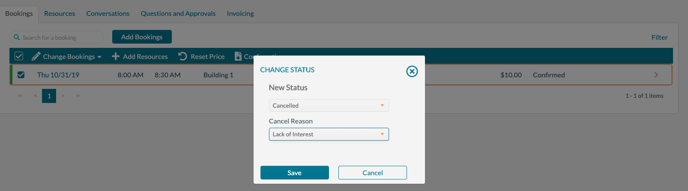Cancel Reasons: What They Are and How to Create Them
Cancel reasons categorize the different types of booking cancellations. Capturing why a booking (or entire event) is canceled can be helpful when analyzing your business operations.
Overview
Are you losing business to other event venues? Did your customer find your facility too expensive? Cancel reasons can provide answers to these kinds of questions.
Examples of cancel reasons include:
- Event No Longer Happening
- Room Requirements Changed
- Found More Affordable Venue
- Lost Funding
Using the cancel reason is optional. If you don't have any reasons defined in the system, you will not be prompted for the cancel reason.
To create a cancel reason:
- Go to Settings > Cancel Reasons.
.png?width=688&name=Cancel%20Reason%20(grid).png)
2. Click Add Cancel Reason, type the name and click Save.
.png?width=631&name=Cancel%20Reason%20(add).png)
Canceling a Booking
When there are cancel reasons defined in Mazévo, and you cancel a booking, you will be prompted for a reason.