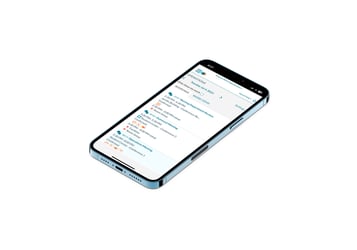Mazévo is a scheduling solution designed from the ground up with ease of access in mind. The Mazévo mobile app has been an important tool in that regard.
But we never consider “good enough” good enough! We’re continually improving the mobile experience, and recently we introduced a new on-the-go access method to participants in a live online Mazévo Connect session.
Rather than installing the mobile app, users can now interact with the system right from a web browser on their phone. We’ve enhanced that experience with an eye toward retiring the app at some point down the road.
A summary of the session is below, and you can also check out the event recording for details.
Wherever You Are, Mazévo Is There!
I kicked off the session by explaining that a beta version of the new web browser mobile interface is live. And while we’ll continue to polish it, users will find it already has many great features. You can use any browser on your phone but we recommend either the Safari browser on Apple phones or the Chrome browser on Android phones.
To access Mazévo from your phone, you simply visit mymazevo.com, log in, and off you go! You can also add a link to the mobile app to the home screen on your phone for fast access. That approach gives you more “real estate” at the bottom of your phone!
Submitting Room Requests, Using Operations Functionality, and More
I also showed how easy it is to submit a room request from your phone, and pointed out a message that reassures a user that their request has been received.
From there, we moved on from using the interface as a requestor to using it as an operations team member. I noted that many Mazévo tools are available in the new interface, including the Event Book and the ability to file a log report (or what some organizations call a shift report). These features streamline interaction with the system even more for all users, including busy ops teams.
More Functionality Available From Your Phone
Mazévo CEO Dean Evans then took over to demonstrate some additional features from the perspective of a global administrator. That included opening an event from the Event Book. As he showed that functionality, he noted that it’s important to allow pop-up windows to enable certain operations in Mazévo.
Dean also pointed out that while there’s a great deal of functionality now available through your phone and a web browser, the intent isn’t to have you stop using Mazévo from your computer. Consequently, some of the phone-accessible features are streamlined and simplified so that you can complete actions effectively on a mobile device.
In addition, Dean indicated there are several important reporting features available through the new interface, like exporting reports to an RTF- or Word-formatted document. He noted that Settings functionality has been intentionally left out of the enhanced interface since configuring Mazévo is best done on a desktop computer.
Dean also emphasized that we’re eager to get feedback from users of this beta version.
Go Mobile With the New mymazevo.com Experience!
The Connect session wrapped up with Q&A time that included some excellent questions. Thanks to everyone who attended the live event—and all of you who will watch the recording.
At Mazévo, we’re big believers in transparency and collaboration. That’s readily apparent in this webinar, including that we hit a few bumps in the road that we’ll smooth out very quickly! If you’re a customer, we encourage you to try the mymazevo.com experience and share your thoughts with us!
If you aren’t yet a Mazévo customer and want to see a live demo of the system tailored to your scheduling environment, we’re happy to provide that. Contact us today to schedule a demo.